How to Choose the Right Adapter for Your Dell Laptop

If you still have your original adapter, we can start by confirming which type of connector matches the options in the chart below. If it’s a round connector, measure the diameter—either 7.4mm or 4.5mm. Next, check the output current (A) and voltage (V) on your adapter label, then refer to the second chart to confirm the corresponding power.

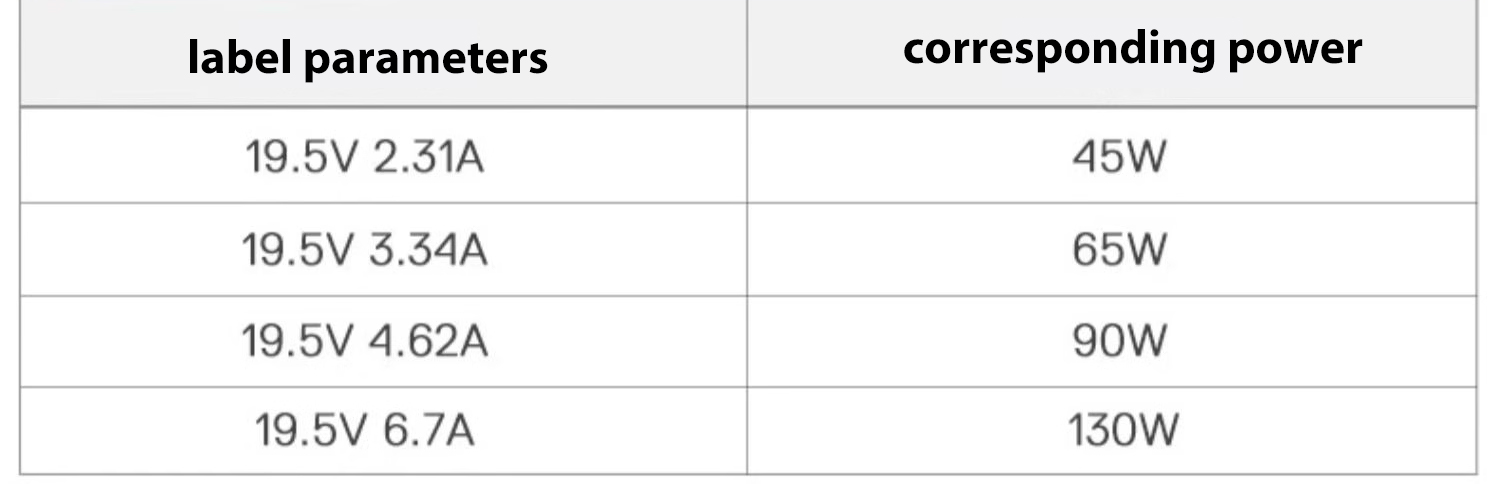
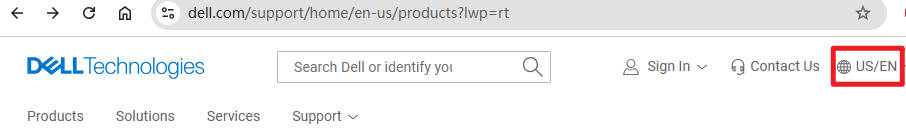

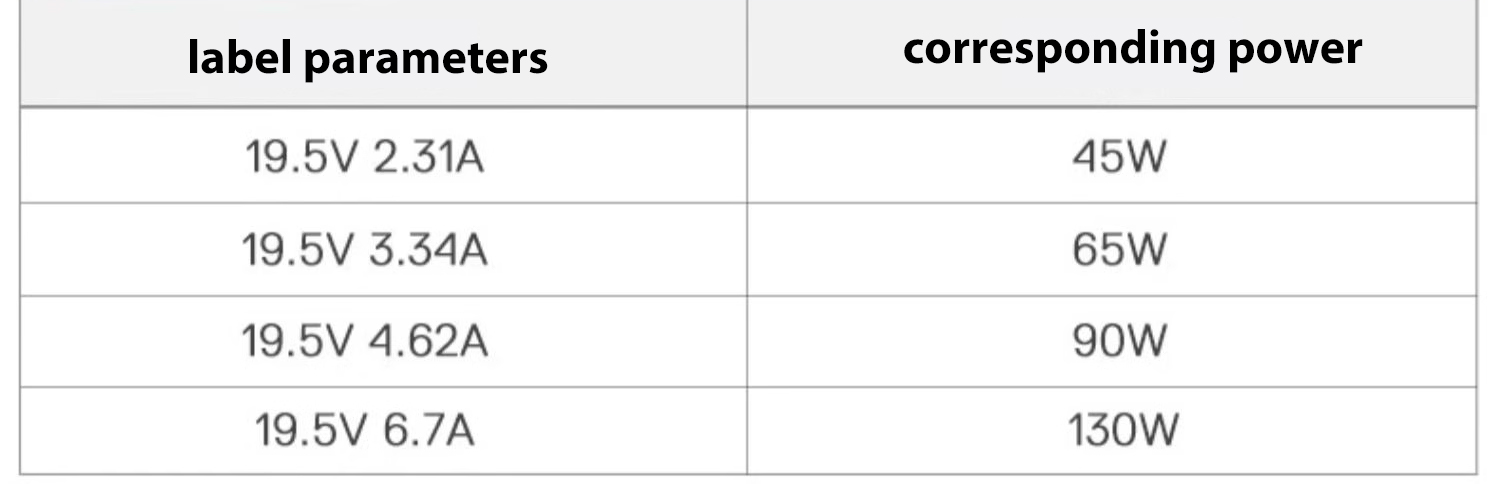
If you no longer have the original adapter, no worries—we can find the details on the Dell website.
- Go to: https://www.dell.com/support/home/en-us/products
- If you need a different language, switch it in the top-right corner.
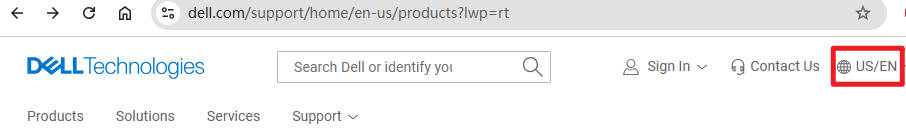
Then, enter your laptop’s Express Service Code, which you can find on the label on the back of your laptop (see example image below).

Once on the product page, click the "View product specs" link on the right side to find detailed adapter information.





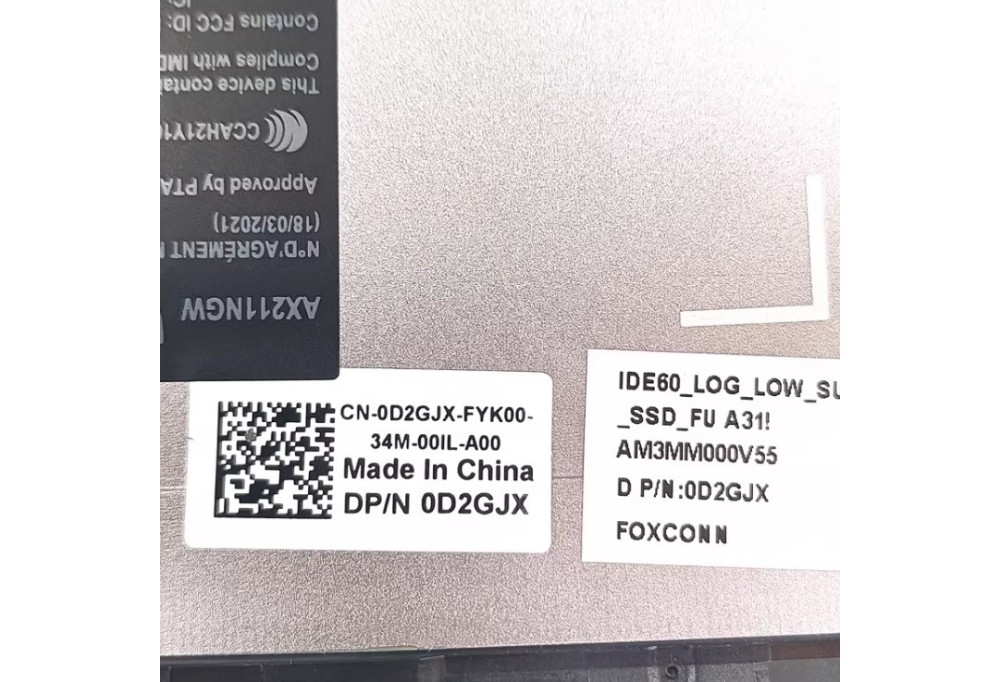

Comments
No comment at this time!
Leave your comment