How to Find the Right Part for Your Laptop
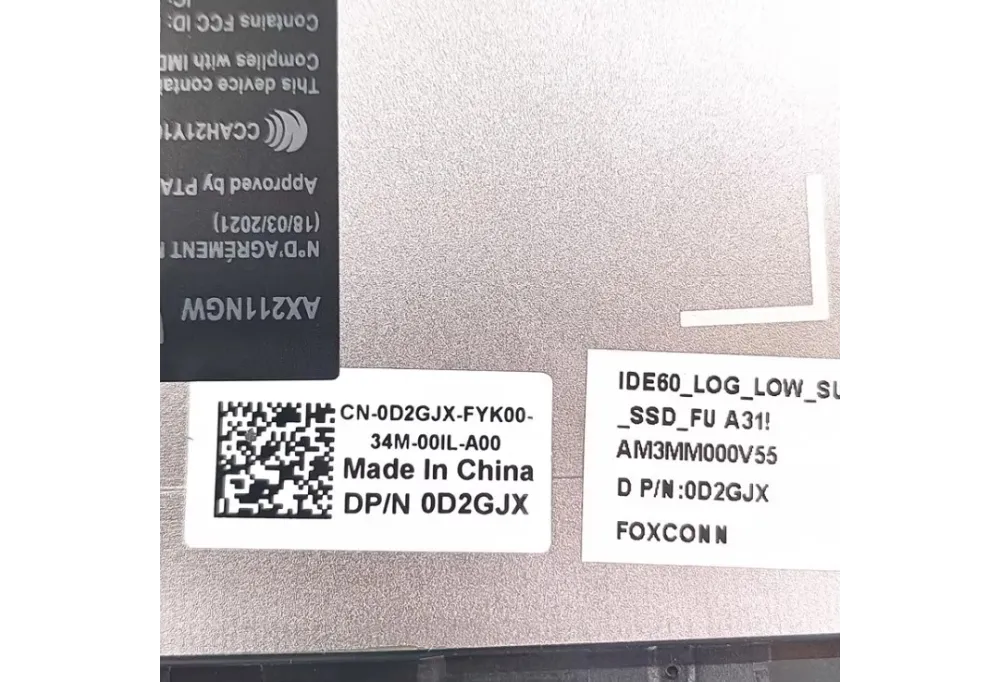
Choosing the correct part for your laptop is crucial to ensure proper functionality. Follow these steps:
Disassemble your laptop: Carefully open your laptop to identify the part that needs replacement. This allows you to closely examine the labels with the manufacturer’s reference numbers.
Look for the part reference number: Each manufacturer has a specific format for part numbers. Here’s how to identify them for some popular brands:
- Dell: Dell part numbers usually consist of 6 alphanumeric characters (e.g., xxxxxx).
- HP: HP part numbers typically follow the format XXXXXX-001.
- Lenovo: Lenovo part numbers usually have 10 characters, starting with a 5 (e.g., 5XXXXXXXXX).
Check for additional labels: You may find multiple labels on a part, each with useful information. Some common formats include:
- Numbers starting with "DC" (e.g., DCXXXX).
- Formats like XXX.XXX.XXX, often used by certain manufacturers.
Verify the visual match: Besides the part number, compare the physical appearance of the old part with the new one. Ensure dimensions, connectors, and other structural details align for a proper fit.
Consult manuals and manufacturer websites: If you’re uncertain about the correct part, check the manufacturer’s manuals or visit their website. Many offer online tools to help you identify parts by laptop model or serial number.
Confirm compatibility with your laptop model: Finally, ensure that the reference number and physical match correspond to your laptop before purchasing to avoid errors and guarantee smooth performance.




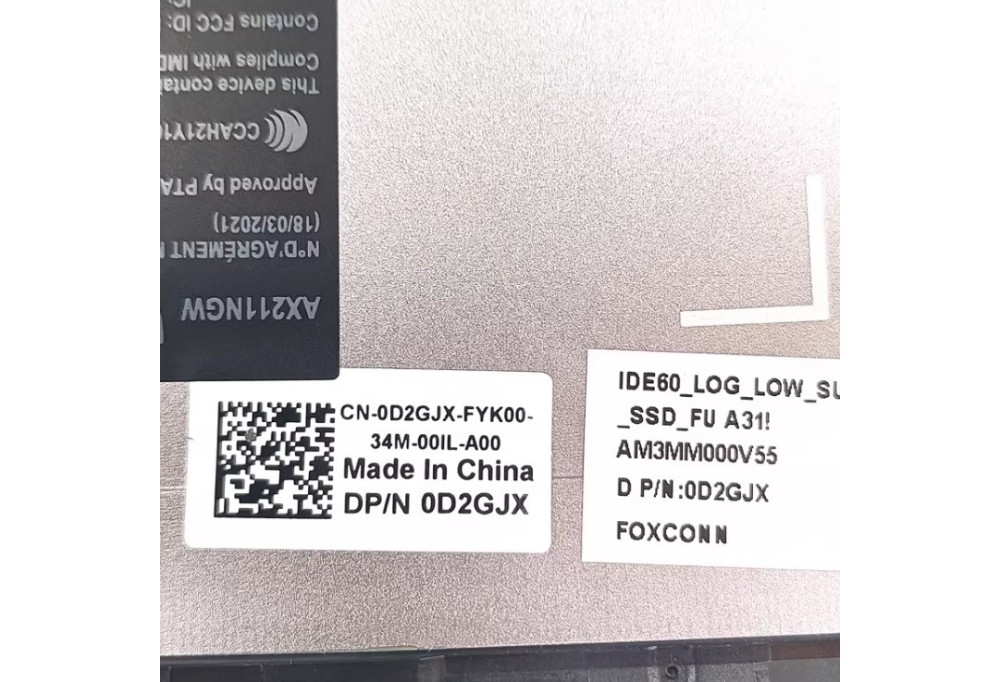

Comments
No comment at this time!
Leave your comment